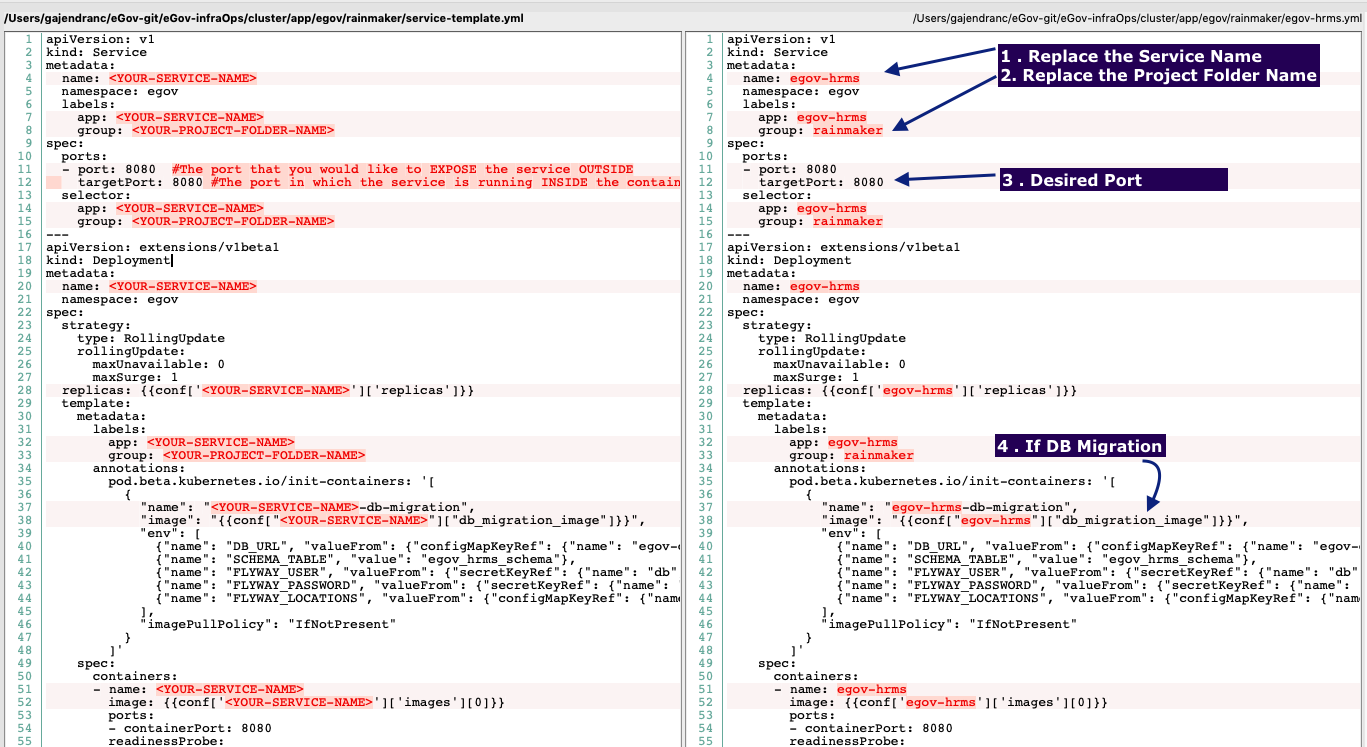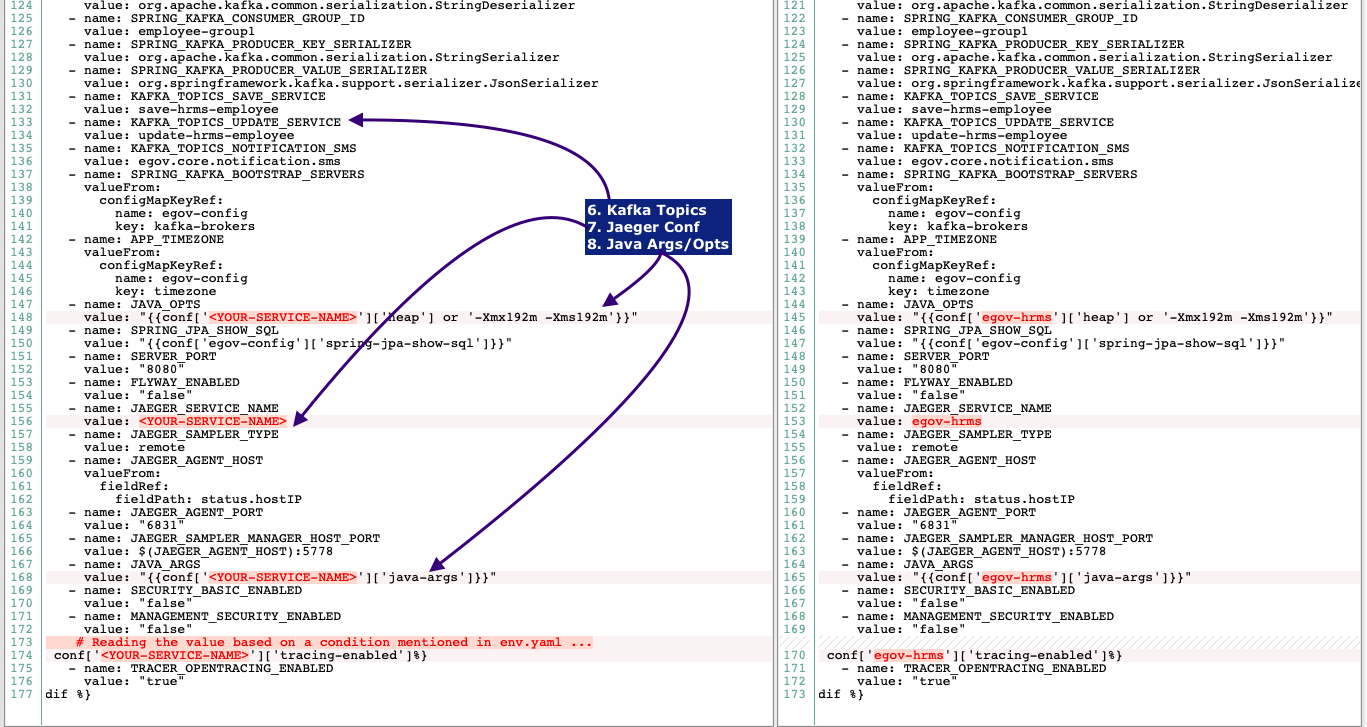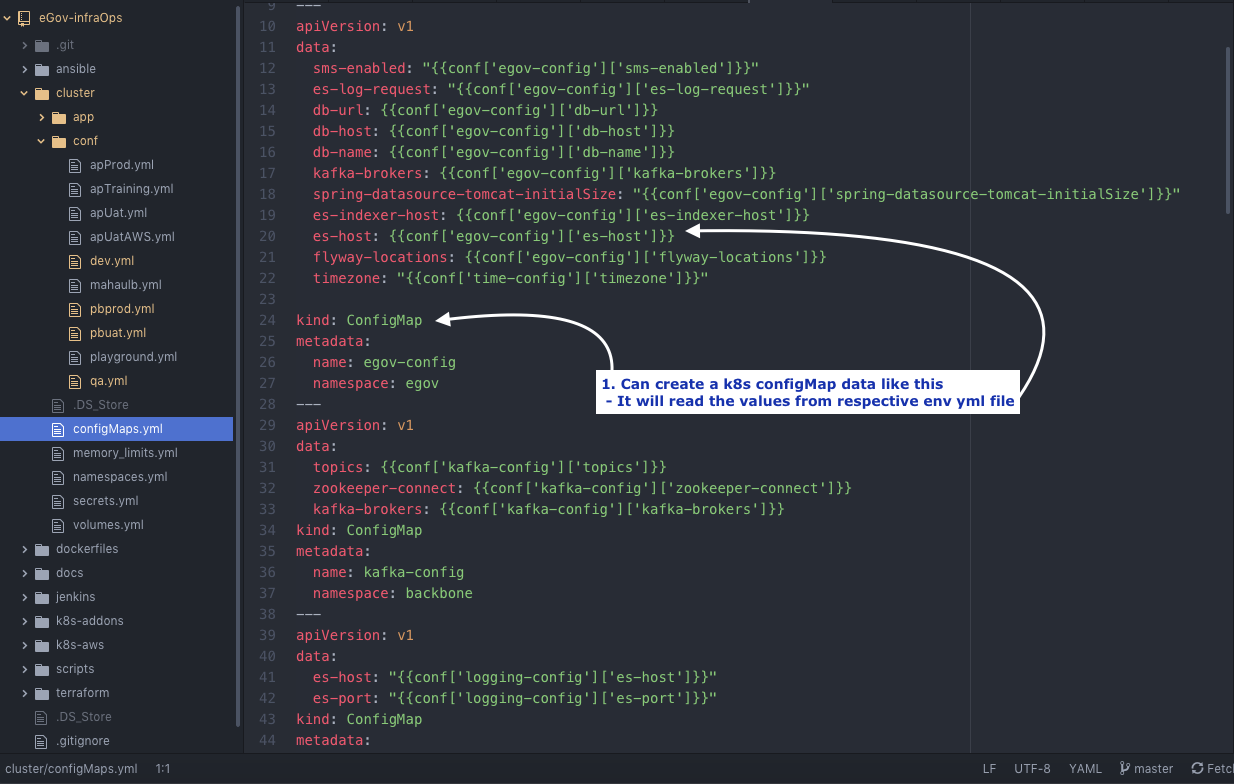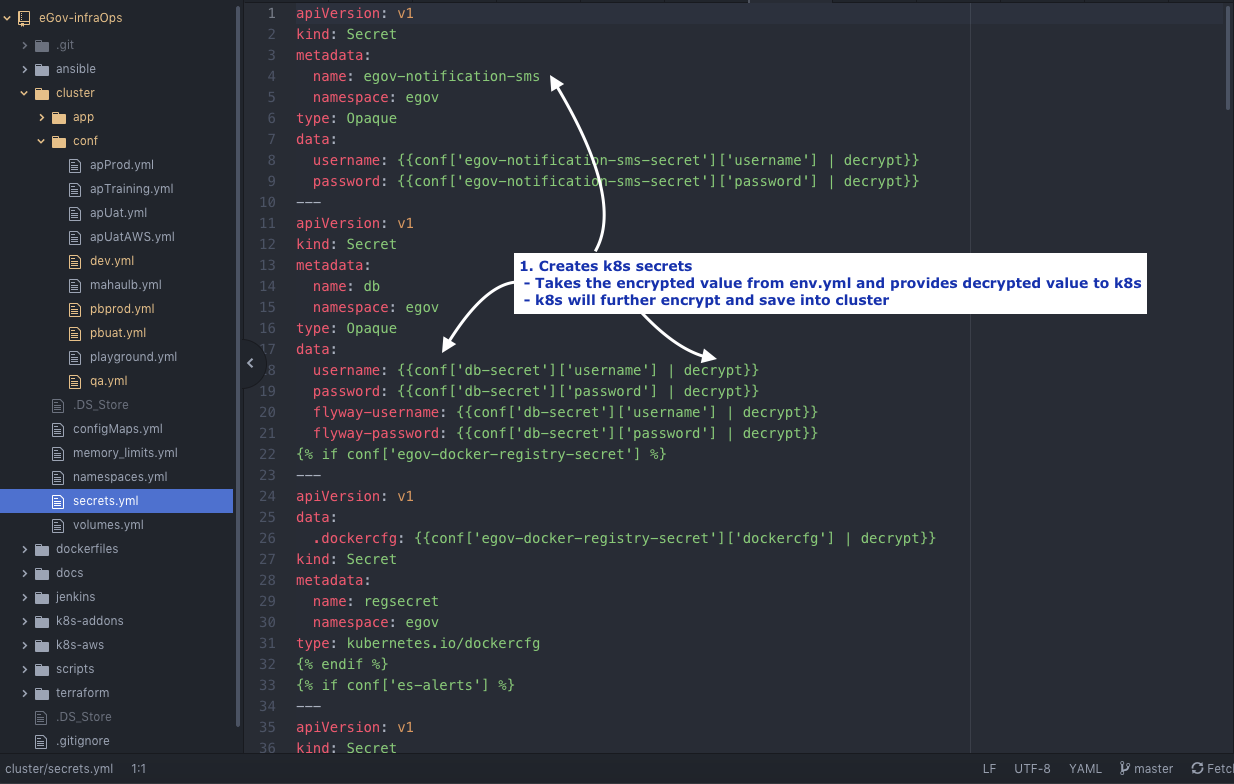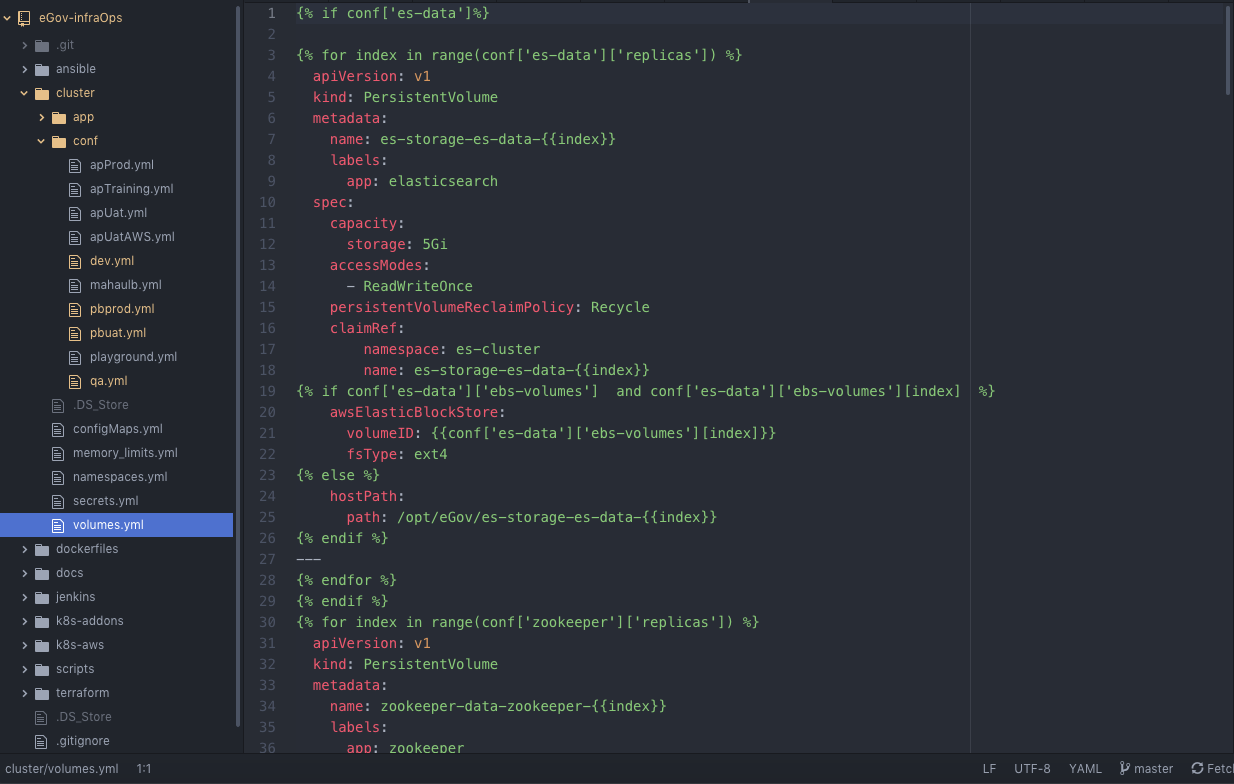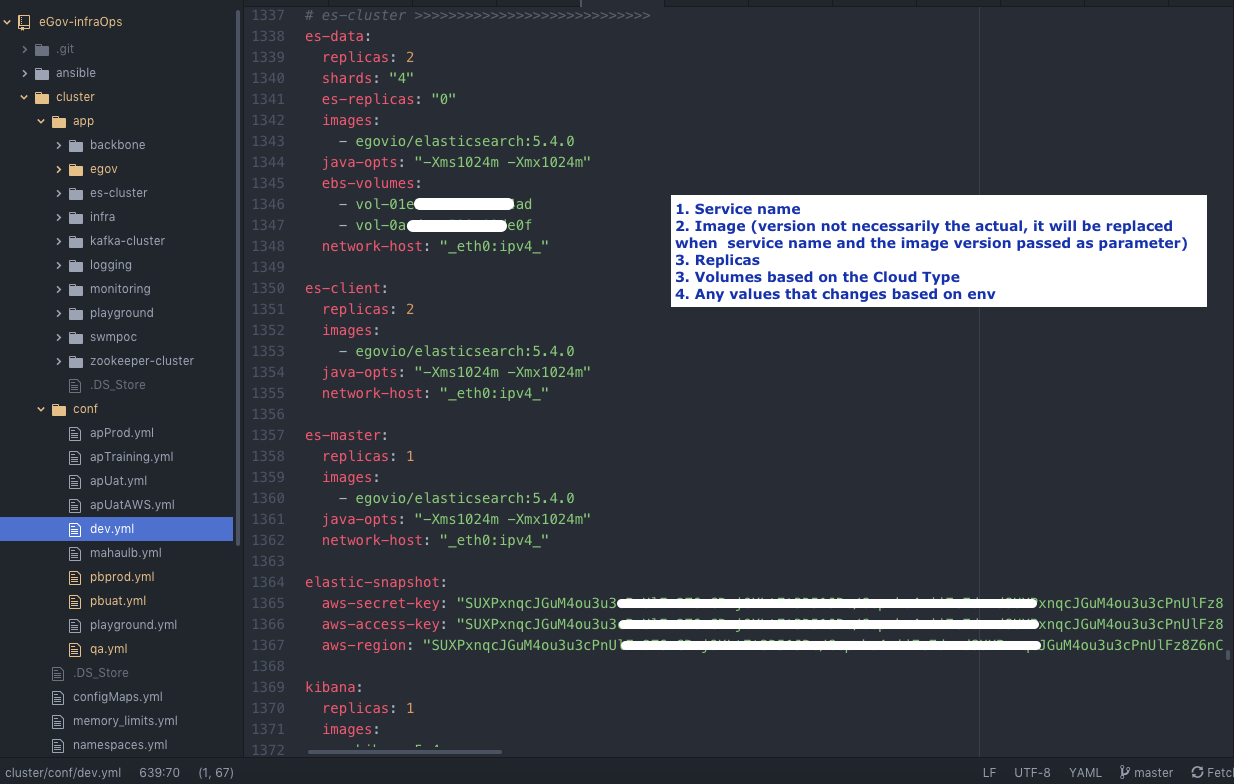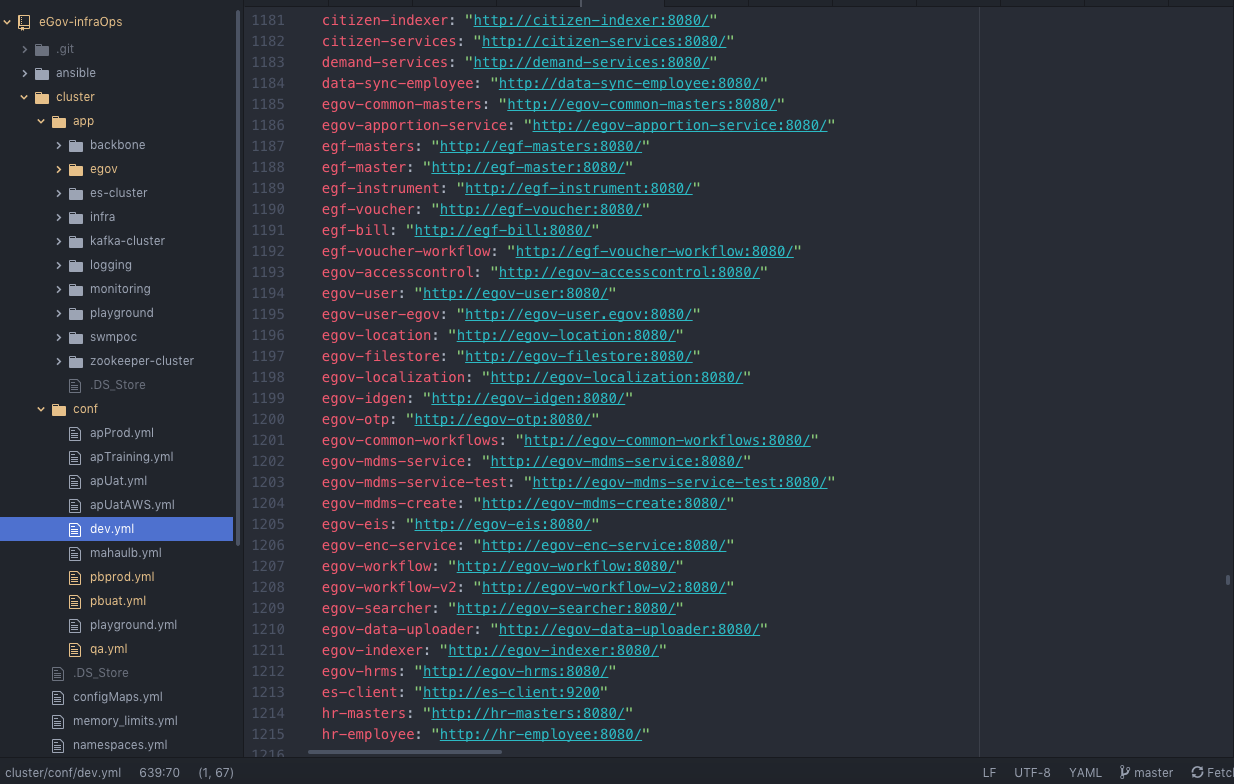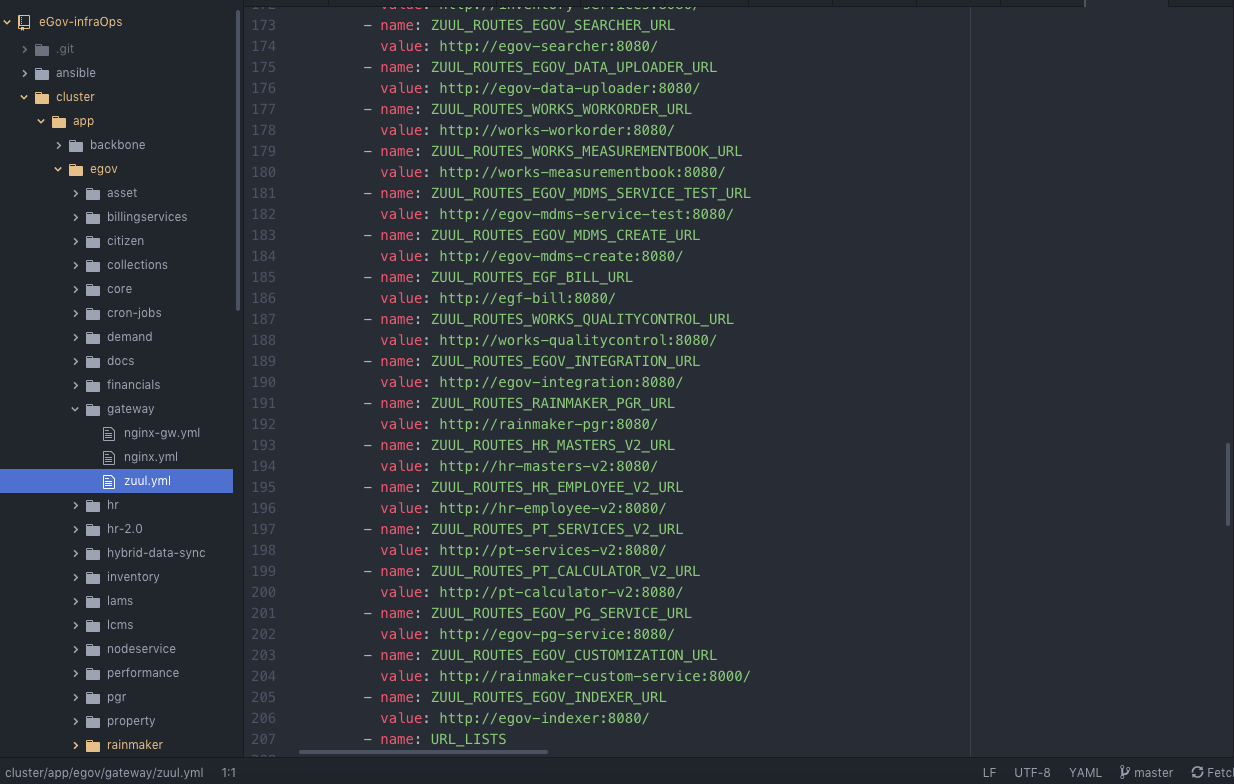Instructions
https://github.com/egovernments/eGov-infraOps/Add service manifests
cluster/app/egov/<module>/<service-name>.ymlAdd configMap if any
cluster/conf/configMaps.ymlAdd encrypted credentials if any
cluster/conf/secrets.ymlProvision the volumes and mention the volume conf to pick the volume ID based on the ENV credentials if any
cluster/volumes.ymlAdd the conf to env
cluster/conf/dev.yaml | qa.yml | uat.yml | prod.yml | state.yamlAdd ZUUL Routes
cluster/app/egov/gateway/zuul.ymldocker repo creation and provide permission
- . Create docker repositories {egovio/<service_name>} and {egovio/<service_name>}-db"
Roll Action:
https://github.com/egovernments/egov-mdms-data/data/pb/ACCESSCONTROL-ROLEACTIONS/roleactions.jsonCI/CD
Manual steps:
This script will read application properties from {} and create necessary build/deploy configuration. You may still need to do following things manually.
1
2. Create jenkins build job {} under {}".format(args.service, args.project)
3. Manually look through <service_name>.yml in InfraOps repo and remove unwanted properties.
It should only contain properties that needs to be overridden.
ex: db parameters (environment specific), kafka consumer id (can be edited by dev to test from beginning) etc"
4. You may also want to enable <service_name> in dev/qa environments by adding in respective environment manifests"
Related articles